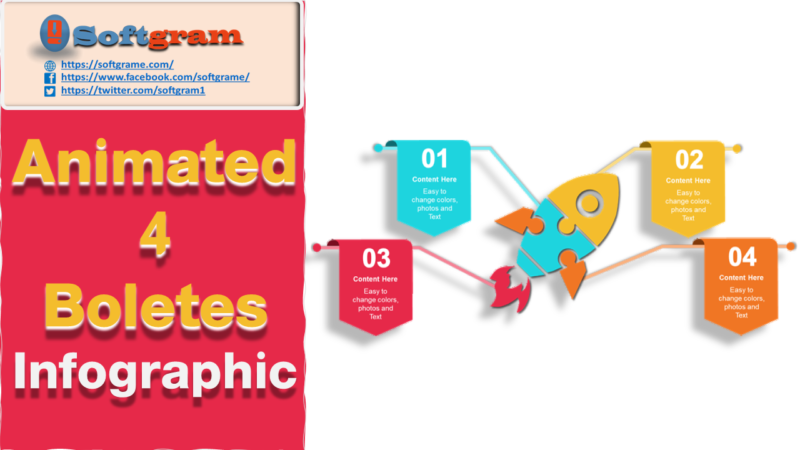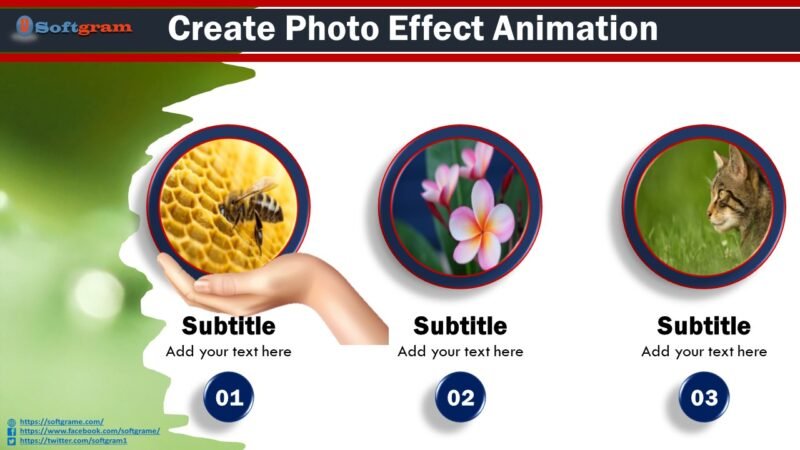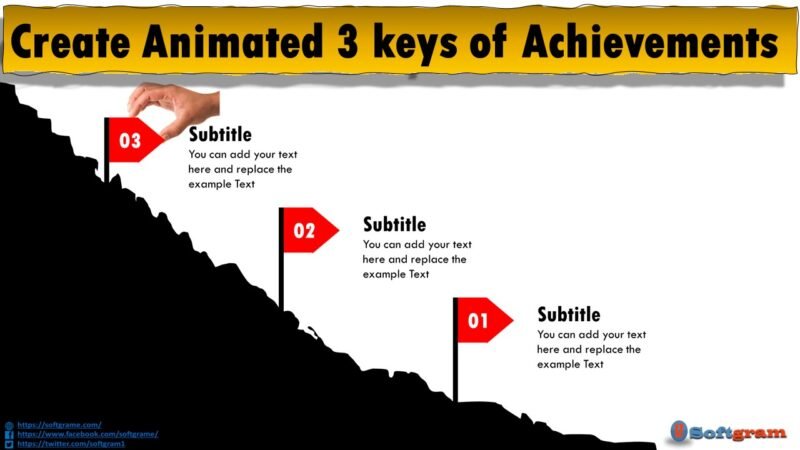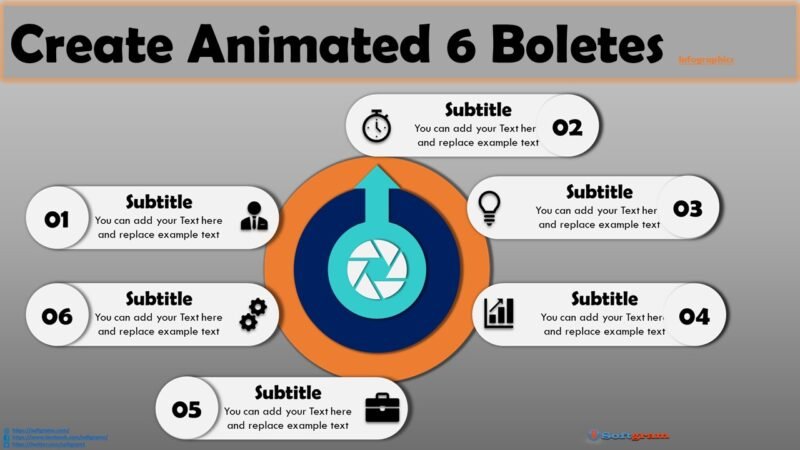Create a Company Profile Carousel using Morph Transition

you will learn how to create a Morph Animated 3D Carousel Company Profile Slide in PowerPoint. Combining the morph transition and animation feature in PowerPoint with a dynamic sizing and shadowing of objects creates a 3D effect that will leave your crowd stunned.
PowerPoint is the most commonly used medium to create presentations in PowerPoint is a program that has made the process of crafting and giving a presentation effortless and more straightforward than it’s ever been.
However, as with any new computer program, a presentation crafted on PowerPoint, while always easy to put together are likely to be rather mediocre. People take advantage of PowerPoint’s ease of use and cobble together lazy presentations that require minimal effort and don’t take proper advantage of the benefits that the program offers.
Moreover, trust us, you’ll want to avoid that. Presentations are one of those things that are just as much about aesthetics as they are about content, and even the most well-crafted material is apt to look bad when put in the form of a substandard presentation.
That’s why, below, we’ve gathered just a few of the ways that you can take better advantage of PowerPoint to craft a genuinely useful presentation.
The slides tell the audience a lot about the presenter’s approach to presentations. Unprofessional-looking slides reflect badly on the presenter’s attitude.
So go ahead, and enjoy going through these professional and advanced PowerPoint tutorials.
About this PowerPoint Animation
This PowerPoint presentation slide can easily make your audience surprise. And also it is considered as the best work which has been done by the PowerPoint softgrame. Animated morph overcomes the shows with wonderful animation As it is a multipurpose PowerPoint template, you can use it in any type of presentation. Moreover, It designed to used as Infographic with 3D Effect and Shadow
Features of this template
- 8 presentation slide
- Attractive color combination
- Shadow Effect s included
- Background Colour included
- Banner or presentation slide
Watch the tutorial video
This tutorial covers modern slide design using morph transitions in PowerPoint. Creating a well-designed and fascinating Company Profile slide allows you to grab your audience’s attention from the very beginning of your presentation. This Morph Profile slide allows you to easily integrate with your content slide by simply copying the topic icons at the bottom to all the content slide in your PowerPoint Presentation. In order to create the best possible effect on your content slides follows the steps in this tutorial:
Click play to watch the video below.
Information about this template
Here, we are providing brief information about this PowerPoint presentation slide. After watching the tutorial video, you may read this short and simple article to get a clear idea.
Step 01 Design the Profile elements with Text labels
At first, you need to design company structure and Profile 6 elements including 6 Icons
Step 02 Add a few shapes
In this template, we have used a circle, rectangle, and Lines shapes that have been used to Main elements of the presentation slide.
Step 03 Adding animation to Elements and Morph transition
If you have followed our tutorial video, you would get to know how we have added on type of animation as:
- Disolve-out animaiton
- Split Animation
- Morph Transition to all slides
Get this PowerPoint template
The best thing is that we are providing this awesome PowerPoint presentation slide for free of any cost. Can you imagine that? So, please show us your kind support for our hard works. If you click on the download button, you will get the file which contains the template file