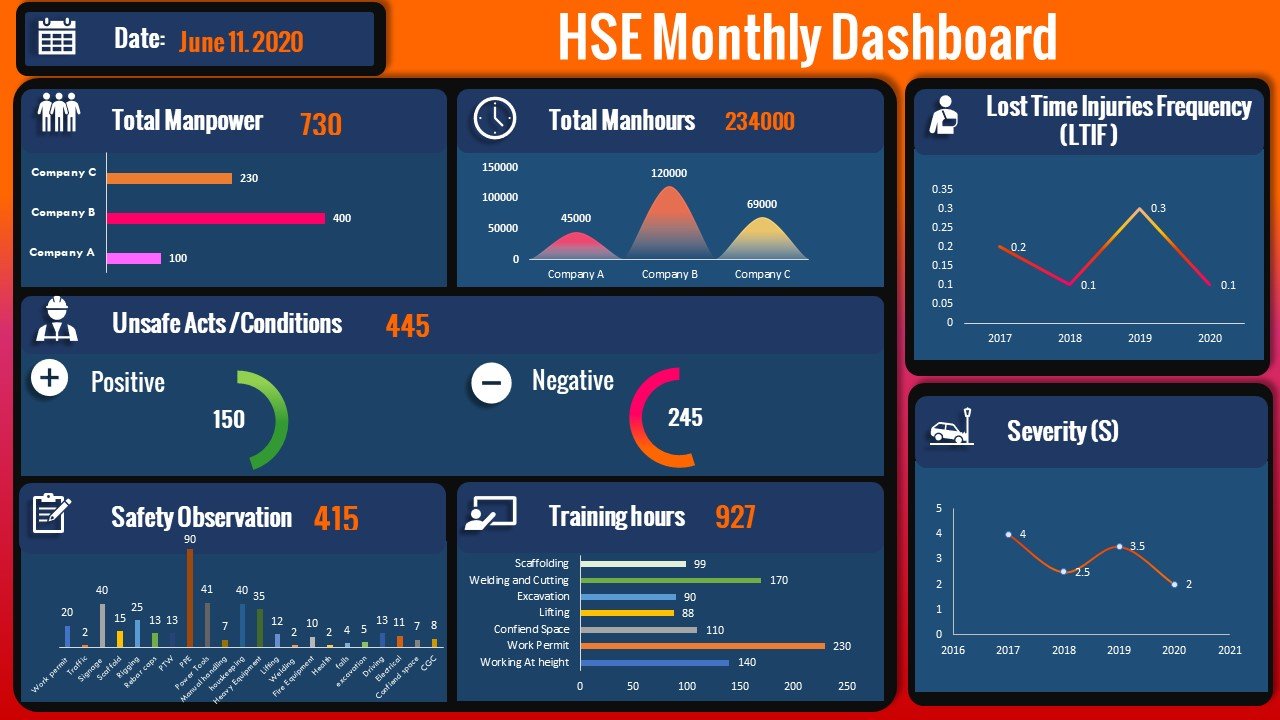PowerPoint is the most commonly used medium to create presentations in PowerPoint is a program that has made the process of crafting and giving a presentation effortless and more straightforward than it’s ever been.
This modern dashboard PPT template is a single slide template that can be used for tracking the health and safety of the employees. Through this creative PPT template, the user can easily track and manage the safety of the employees in the business organization.
This template is completely data-driven which means the presenter can modify the values with the help of excel.
The benefit of a data-driven chart is that it automatically adjusts the design according to the change in numerical values. On the main slide of this health and safety presentation slide, you can see a map, colorful bar charts. This whole design comes with the flexibility to edit which means the user can modify the design without the degradation of the quality.
This is achieved with the help of high-resolution PowerPoint graphics. This KPI dashboard PPT template is perfect for the health and safety department of any business organization.
Adapt this slide according to your need and create a cool yet professional presentation. Download this modern dashboard PPT template to impress your audience and compile the important data in the best way possible. Enter the fray with your ideas. Our Health And Safety Kpi Dashboard Showing Event Classification Breakdown help give an exceptional account.
About this PowerPoint Animation
This PowerPoint presentation slide can easily make your audience surprise. And also it is considered as the best work which has been done by the PowerPoint softgrame.
you will learn, how to make :
- Backend Excel sheet Data for Dashboard
- Design Powerpoint Dashboard automated manually with Excel backend Data
Shapes are 100% editable: colors and sizes can be easily changed. You can easily edit the names of the doors and change the colors
Features of this template
- 1 unique slide
- Light and Dark layout
- Ready to use a template with text placeholders
- Completely editable shapes
Free fonts used:
- Oswald
Watch the tutorial video
This tutorial covers the modern slide design using PowerPoint. Creating a well-designed Safety KPI Dashboard slide allows you to grab your audience’s attention from the very beginning of your presentation. This slide allows you to easily integrate with your content slide by simply copying the topic icons at the bottom to all the content slide in your PowerPoint Presentation. In order to create the best possible effect on your content slides follows the steps in this tutorial:
Click play to watch the video below.
Information about this template
Step 01 Design the Excel backend Data
At first, you need to design the Dashboard Backend Data with suitable Charts
Step 02 Add a few shapes
In this template, we have used at a rectangle, line, and rectangle circulated end Shaps and Charts that have been used to Main elements of the presentation slide.
Step 03 Link Excel With PowerPoint Dashboard
If you have followed our tutorial video, you would get to know how we have Linked Excel Backend Data with Well designed Powerpoint Dashboard
Get this PowerPoint template
The best thing is that we are providing this awesome PowerPoint presentation slide for free of any cost. Can you imagine that? So, please show us your kind support for our hard works. If you click on the download button, you will get the file which contains the template file