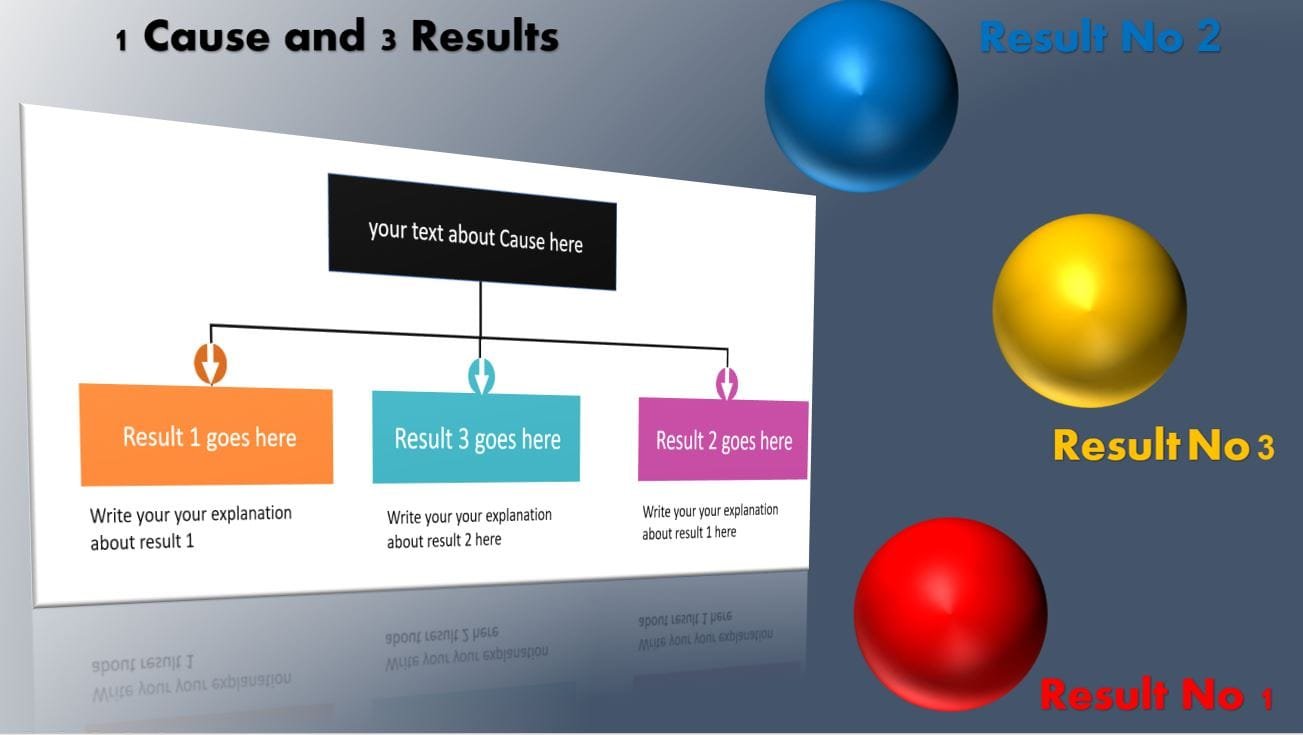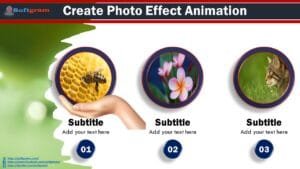One cause and 3 Result PowerPoint could be utilized at many graphics and templates for presentation, Traning and Learning purposes. softgrame attached the design of the animation which created and have used for many purposes as e-learning courses, business presentation etc. It’s created in PowerPoint, so you can change the color or different features as per your purpose.
In this video tutorial, you will learn how to create 1 cause and 3 Result PowerPoint DesignGraphic combined of one Cause Items and 3 Results Items.
Click play to watch the video below.
The animation type used in these kinds of animations is
- Peek IN
- wipe
- spin
- Lines
- Fill color
However. This video shows the detailed steps of designing the animation.
The steps we will follow to create the graphic and effect include:
- Create the basic elements of the Flowchart diagram. This includes 3 rectangles.
- Connectin Lines
- Text boxes of Four Items
- Direction arrow with a circle
Download the Template form here