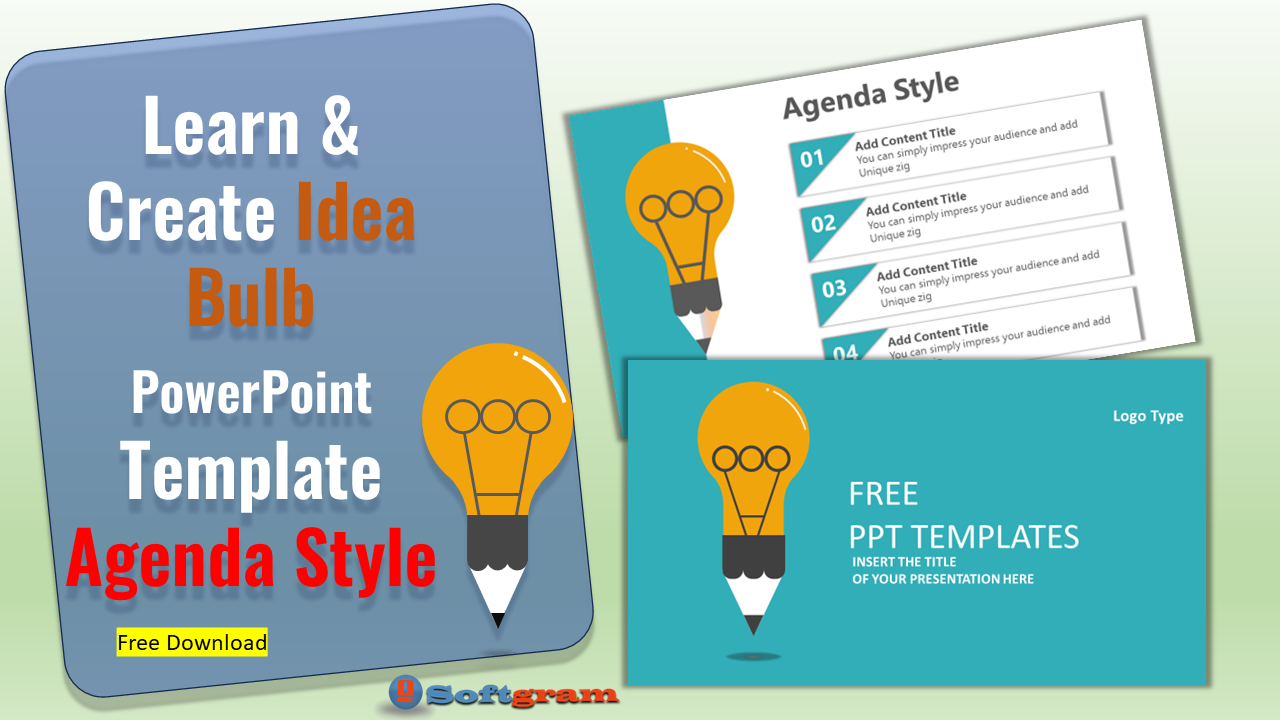a creative PowerPoint slide called the “Creative Idea Bulb Agenda Style.” This slide is perfect for those who want to present their ideas in a visually appealing and engaging manner.
The “Creative Idea Bulb Agenda Style” slide features a unique design that captures the essence of creativity and innovation. The centerpiece of the slide is a large lightbulb graphic, which represents the idea behind the presentation. The bulb is surrounded by a series of smaller bulbs, which serve as bullet points for the agenda.
The slide is divided into two parts. The first slide features the lightbulb graphic, along with a title and subtitle. The title is designed to capture the attention of the audience and convey the main message of the presentation. The subtitle provides additional context and helps to set the tone for the presentation.
The second slide features a more detailed agenda, with each bullet point represented by a small lightbulb. This design element serves to reinforce the idea behind the presentation and keep the audience engaged throughout the presentation.
Overall, the “Creative Idea Bulb Agenda Style” slide is an excellent choice for anyone looking to present their ideas in a creative and engaging way. Its unique design, coupled with its clear and concise agenda, make it the perfect tool for any presentation. Thank you for your attention, and I hope you enjoy using this slide in your future presentations.
Learn how to: create animated photo effect
About this PowerPoint Animation
This PowerPoint presentation slide can easily make your audience surprise. And also it is considered as the best work which has been done by the PowerPoint softgrame.
you will learn, how to create an Animated 4 boletes Infographic with an Idea bulb infographic
You can use this template to show your options, Items, for Business presentations.
Our templates can be used for school classes, business purposes, and commercial purposes.
Shapes are 100% editable: colors and sizes can be easily changed. You can easily edit the names of the doors and change the colors
Learn how to : Create an Animated 3D Shop’s Windows Infographic
Features of this template
- 2 unique slide
- Light and Dark Layout
- Ready to use a template with text placeholders
- Completely editable shapes
- Fully and easily editable (shape color, size, and text)
- This template has a color theme and will automatically apply color when copied and pasted
- Aspect ratio 16:9
Free fonts used:
- Calibri (Body)
- Gadugi
Snapshot
This tutorial covers modern slide design using animation PowerPoint. Creating a well-designed bolete Reveling Text Infographic, showing different colors and text options the slide allows you to grab your audience’s attention from the very beginning of your presentation. This slide allows you to easily integrate with your content slide by simply copying the topic icons at the bottom to all the content slides in your PowerPoint Presentation.


In order to create the best possible effect on your content slides follows the steps in this tutorial:
Click play to watch the video below.
Information about this template
Here, we are providing brief information about this PowerPoint presentation slide. After watching the tutorial video, you may read this short and simple article to get a clear idea.
Step 01 Design the Main elements of the infographic
First Slide: Including the title and topics of your professional Presentation in addition to the IDEA bulb Design
you need to design the Main shape of the slide animation Ide bulb structure and components as internal wire and base
Step 02 Add a few shapes
In this template, we have used a rectangle with a rounded end, circles, and Lines shape that has been used as the Main elements of the presentation slide.
Step 03 Adding Animation to Elements
If you have followed our tutorial video, you would get to know how we have added one type of animation as:
- Wipe animation
Get this PowerPoint template
The best thing is that we are providing this awesome PowerPoint presentation slide free of any cost. Can you imagine that? So, please show us your kind support for our hard work. If you click on the download button, you will get the file that contains the template file
Download Idea Powerpoint animation with agenda style
our partner for safety is https://safetybagresources.com/